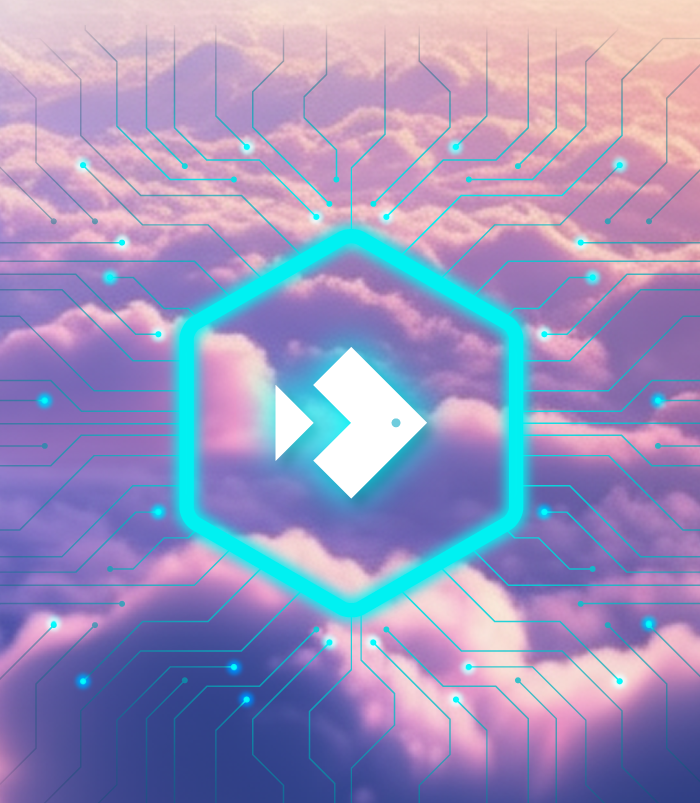The sky’s the limit: Going beyond the basics to maximise Office 365 with advanced security
8 October 2024By Align Me | Cyber Security | No Comments
Advanced security is something that all Microsoft users should consider and customise to their business.
Our last article explored the Microsoft Security Score (MSS) in depth, outlining what it is, how it works, and how it can boost the security of your entire Office 365 platform.
But once you have your MSS set up, what comes next?
The answer is almost anything you want. While baseline measures can quickly improve your score, the possibilities extend far beyond this. From controlling the data that leaves your organisation to which devices and users can access files and stopping malicious emails before they even hit your system, advanced Microsoft security measures are ever-evolving.
Here are some of the ways you can customise your Microsoft security to help boost your MSS and improve your wider cyber security processes.
SMEs must stay vigilant
Cybersecurity is more than the topic de jour – it’s the topic of the decade. There are constant updates about the latest risks and tools, and any business leader you talk to will say that it’s a top priority for them.
But the reality is that many businesses are notoriously bad at taking their risks seriously. That’s pretty scary, considering how simple security measures can be the difference between blissful BAU and a hugely disruptive breach.
The average cost of cybercrime is up 14 percent, to $46,000 for small businesses and $97,200 for medium businesses. 36% of Australian SMEs reported a breach or attack in 2023 (1).
So, what can you do to avoid being part of these statistics?
You’ve heard the analogy about going to the gym: doing one workout won’t get results. But if you keep going back, you will get stronger over time. The same can be said for your Microsoft security.
Ongoing MSS monitoring and maintenance is a low-investment solution that enables you to advance security as threats change or your business grows. You will always be making progress. There are certain things that you can’t always protect against, but there are a lot of things you can.
What comes after baseline security?
We’ve shared the baseline measures you can implement to boost your MSS and online security to protect you from common risks like human error, malware and phishing attacks, ensuring you have full control (rather than just hoping that staff are doing the right thing).
But MSS is so much more than a number and some simple security measures. Your Microsoft security can be fully customised and taken to whichever level of advancement your company (or your clients) require. This includes switching on features like:
- Data loss protection (DLP) looks for identifiable information like credit card numbers, tax file numbers and medical records across all areas of the 365 system (email, SharePoint, OneDrive, etc.) You can enable rules around the response to different data types exiting the organisation so confidential data can never accidentally be shared.
- Information Rights Management (IRM) includes features such as sensitivity labelling (i.e. classifying a document’s confidentiality) and conditional access (limits on how/where data can be accessed). This controls the mechanisms governing how, where, and who can access data.
- Conditional Access (CA) applies compliance policies at a device and user level. For example, users will not be able to access (or sync) data to a device that is not up to the set standard.
- Built-in mobile device management (MDM) allows employees to access corporate emails and information from their own devices but protects data from access if the device is lost, stolen or hacked.
- Microsoft Defender takes perimeter security to a new level, adding multiple layers that enable the identification of a broader range of threats. This includes analysing and filtering emails at your network’s edge to ensure malicious messages are caught before they hit your system. It also detects malicious activity across other Microsoft apps, locking down any compromised files to protect the rest of the platform.
Finding the perfect security balance
Nearly all Enterprise businesses will have these measures (and more) as standard. But every business has different security needs. For example, financial accounting, professional services and medical organisations require much stricter data security due to the sensitive information they store.
The perfect level of security strikes the balance between adding value to your organisation while still enabling staff to efficiently do their jobs.
That means for some, DLP might be non-negotiable. For others, safe links and safe attachments (a powerful but simple feature) could be more suitable.
That’s the beauty of the Microsoft Security Score – it helps you define what is right for you, implement the right security features, and provide continuous insight into how you’re tracking and when new recommendations become available.
Office 365 security measures are constantly growing and changing, and as more and more data is created and moved to Office 365, ongoing configuration of your security measures is strongly recommended.
To know what you need, you need to understand where you currently sit. Bigfish are experts in Office 365 and have helped hundreds of Australian businesses manage, monitor and maintain their Microsoft Security Scores through audits, configuration and ongoing support.
Get in touch with the team to explore the advanced security possibilities that are right for your business.
Sources